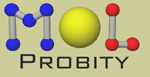
Input PDB files
Upload model from local disk
- This function allows you to upload a new macromolecular model from your computer's hard drive.
- The file must be in PDB format; other formats like mmCIF are not currently supported.
- Files produced by the CNS refinement program have non-standard atom names. If your file comes from CNS or uses that naming convention, check the File is from CNS refinement box to have it automatically converted.
- Some files use the segment ID to denote chains, rather than using the chain ID field. MolProbity can usually determine this automatically and correct for it, but if your file has "junk" in the segID field you should check Ignore segID field.
Fetch model from network database
- This function allows you to retrieve a new macromolecular model from one of the common public databases.
- You should know the ID code for the model you want. Codes are typically 4-10 alphanumeric characters.
- Most publicly-available, experimentally-determined structures are deposited in the Protein Data Bank.
- Many RNA and DNA structures are available through the Nucleic Acid Data Bank.
Upload kinemage
- This function allows you to upload kinemages from your computer's hard drive, and then view them on-line using KiNG.
- KiNG requires the Java plugin, version 1.3 or newer. See the user manual for more details.
- Kinemages are simple text files you can create using programs like Prekin.
Upload electron density map
- This function allows you to upload electron density maps from your computer's hard drive.
- If you need to obtain maps for models in the PDB, try the Uppsala Electron Density Server.
- Automatic sidechain rebuilding with SSWING requires CCP4 format maps.
- "O" (BRIX or DSN6), XPLOR, or CCP4 format maps can be viewed in KiNG.
Upload het dictionary
- This function allows you to upload a custom heterogen dictionary from your computer's hard drive.
- Het dictionaries allow us to add hydrogens to various small-molecule ligands ("hets") that might accompany your structure.
- We provide a default dictionary of common hets without you having to do anything.
- Your uploaded dictionary will be merged with this default dictionary of common hets.
- Uploading a new dictionary will replace the previous one.
- Dictionaries must be in PDB format.