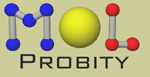
Site map
Main page
View & download files
Lab notebook
Feedback & bugs
Site map
Save session
Log out
You are using 0% of your 200 Mb of disk space.
View & download files
Lab notebook
Feedback & bugs
Site map
Save session
Log out
You are using 0% of your 200 Mb of disk space.
Features in italics have not yet been implemented.
Input files
- Upload PDB files from local disk.
- Retrieve PDB files from the PDB or NDB.
- Upload kinemages for viewing in KiNG.
- Upload electron density maps.
- Retrieve 2Fo-Fc and Fo-Fc (difference) maps from the EDS.
- Upload custom heterogen dictionaries (for adding hydrogens).
Edit PDB files
- Remove unwanted chains.
- Specify crystallographic resolution.
Downgrade PDB to v2.3
- Downgrade an uploaded PDB to v2.3 (for download only)
Add hydrogens
- Add missing hydrogens.
- Optimize H-bond networks.
- Check for Asn, Gln, His flips.
Analyze all-atom contacts and geometry
- All-atom steric contacts (clashlist, clash score, contact dots)
- Protein geometry evaluation (Ramachandran plot, rotamers, Cβ deviations)
- Nucleic acid geometry (base-phosphate perpendiculars, suite names)
- Evaulate protein and nucleic acid bond lengths and angles
- Multi-criterion chart and kinemage displays
Visualize interface contacts
- Offers detailed control over running Probe to visualize steric interactions.
- Displaying contacts between two subunits or chains is common, but other uses are possible.
Refit sidechains
- ALPHA TEST - not for general public use.
- Automatically refit sidechains based on electron density and all-atom contacts.
Make simple kinemages
- Make kinemages using basic Prekin scripts.
- Kinemages can be combined and edited in KiNG with File | Append.
- KiNG can save modified kinemages to the server with File | Save as.
Fill protein gaps
- ALPHA TEST - not for general public use.
- Fill gaps in protein structures automatically.
Analyze all-atom contacts and geometry for ensembles
- Multi-criterion kinemage for multi-model ensembles
View & download files
- View the original files you submitted or retrieved from the network.
- View kinemages, charts, and other files created by MolProbity.
- Download all files packaged as a ZIP, or individual files one at a time.
Lab notebook
- See notebook entries made automatically by MolProbity.
- Annotate automatic entries with notes and comments.
- Create your own new entries in the notebook.
- Print the notebook or save it as an HTML page.
Feedback & bugs
- Report problems with MolProbity or suggestions for improvement.
Save session
- Save your results from this session and come back later to keep working.
- Creates a page that can be bookmarked in your web browser.
Log out
- Destroy all the files created during this session.
- Start over with a new session, if you want.
- Free up disk space for other users. (Thanks!)